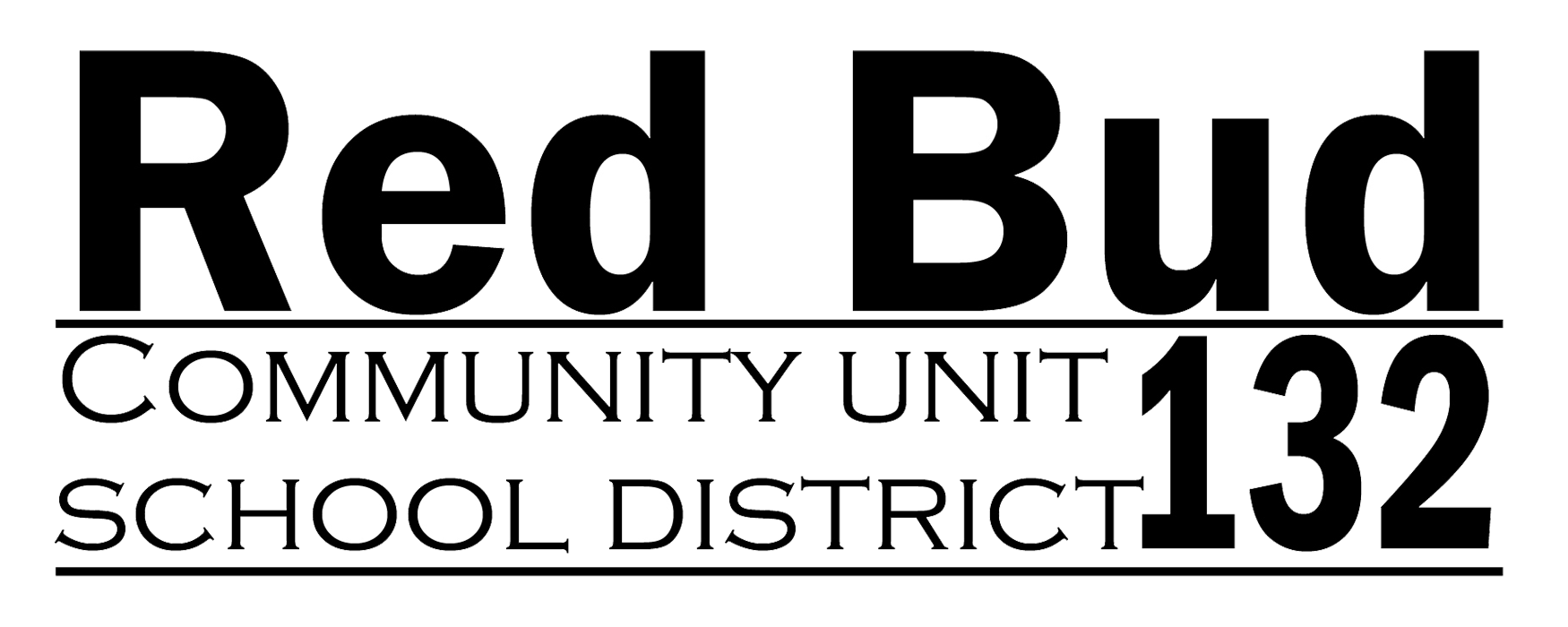We use Skyward to schedule Parent-Teacher Conferences. Conferences are Tuesday, Oct 17th, from 4:00 to 8:00, and Thursday, Oct 19th from 3:00 to 7:00 PM. The scheduler is LIVE, and you may begin scheduling anytime. To schedule your conferences, log into your Skyward account. You will see a GREEN tile labeled ES Parent-Teacher Conference and/or a tile labeled HS Parent-Teacher Conferences.
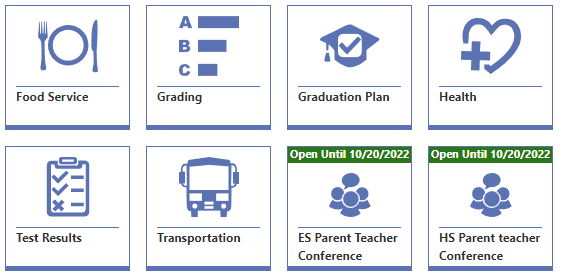
Click on the tile to schedule your conference times with the teachers you wish to see. Please only schedule 1-time slot per teacher if your student sees the same teacher for several classes. Select a teacher then click on the Plus sign next to the time slot you want to schedule. You can leave a note for the teacher in the section "My Conference Schedule." "Conflict" will show on the time slot if you have already picked that time slot for a different teacher for this student or another student's conference.
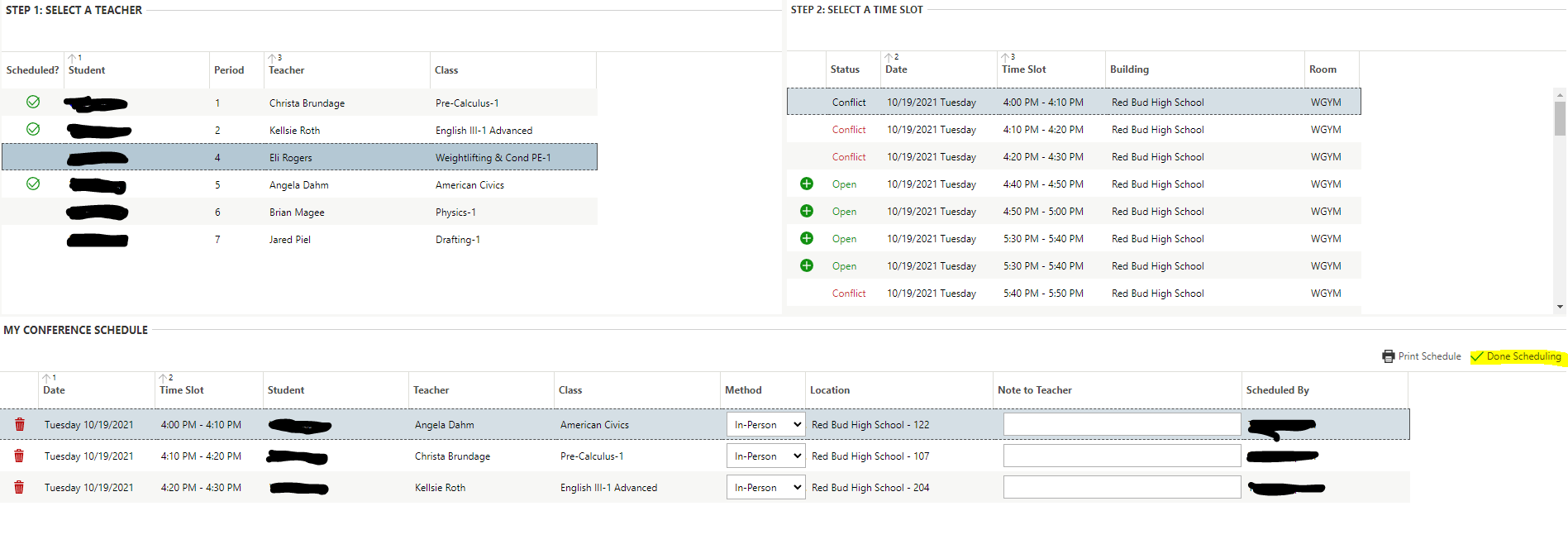
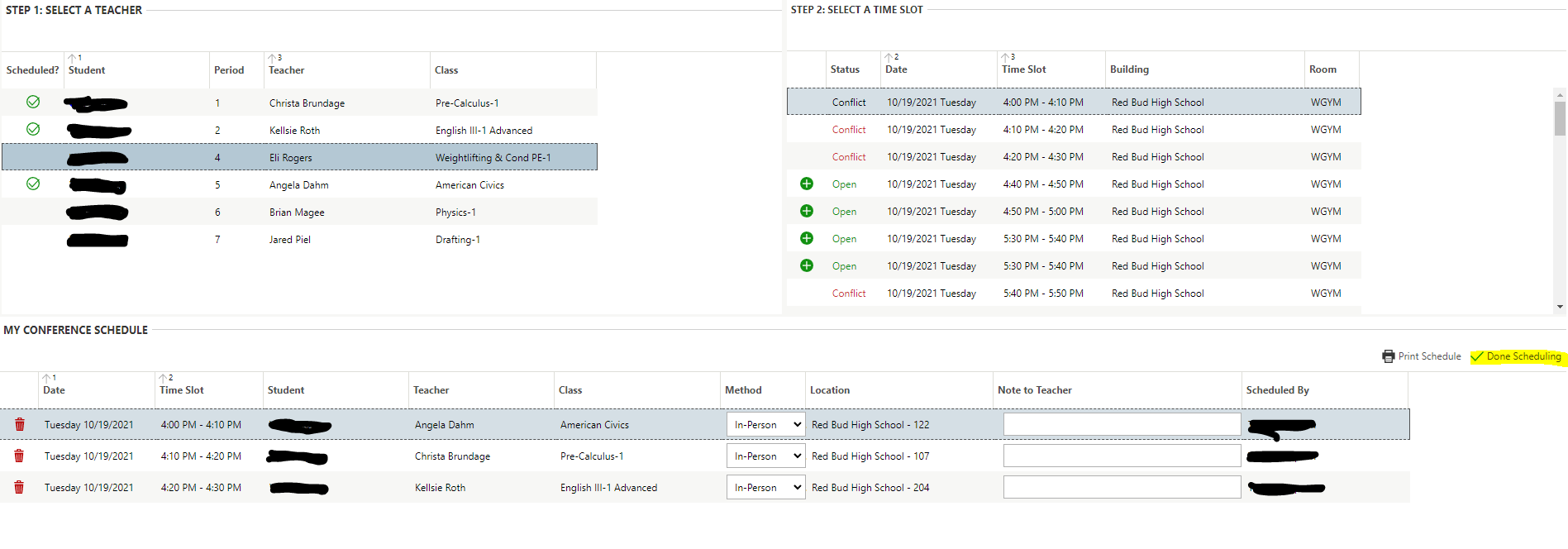
Please click the "Done Scheduling" button when finished with your scheduling. You can go back and edit the schedule after this if you need to by clicking on the "Edit Conference Schedule" button on the right side of the My Conference Schedule. You can also print your conference schedule list from here.
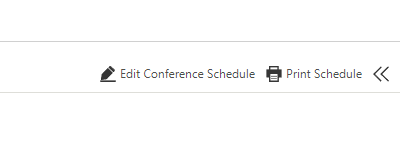
****There is a problem with scheduling 8th-grade Algebra I student conferences. If your student attends Red Bud Elementary, you will have to call the High School or the Elementary Office to schedule this conference.
If you have questions or problems scheduling, please call the HS Office (282-3826) or the Elementary Office (282-3858).